How to Analyze Audience Reports via Google Analytics
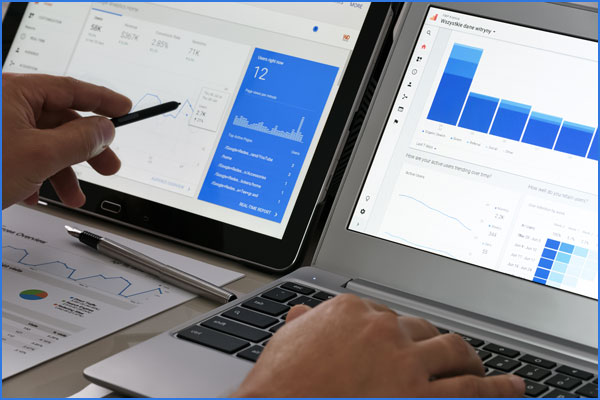
Google Analytics is a perfect tool for tracking and studying your audience performance effortlessly. However, if you are new to Google Analytics, then it can be a challenge to understand and analyze on your own. By analyzing your audience on Google Analytics, you can figure out where you need to make improvements and where you need to change the marketing strategy.
You can assess your landing page’s performance with the tool’s analytics. So once you study the Audience Performance report in Google Analytics, you can easily strengthen the weak spots of your marketing plan.
Set Up the Audience Report
There are a few things one needs to consider while setting the Audience Report on your Google Analytics tool. Here are these some steps that shouldn’t be ignored when you set up the Audience Report:
● Ensure that demographic reporting is turned on.
● Try to make audiences within Google Analytics.
● With the help of your Google Analytics accounts, share your audiences.
● Populate your audience with data.
Deep Insight of Your Audience Report
It provides a full-fledged view of your traffic that generates via organic and paid methods such as Google Ads. Many marketers use Google Analytics Reports only for analyzing Google Ad campaigns to get an idea of how it is performing with their targeted audience. However, that is not a the ideal way as you can do much more than that.
One thing that can help you optimize your business plans is the study of the deep analytics of the report that tells the performance of your audience. The in-depth analytics of Audience Report includes the following things:
● Which channel does a user interact with after joining.
● Which audiences have the most conversion rates as well as per session value.
● Each audience engagement level.
These metrics can assist you in identifying which audiences are performing well with your current strategy and then you can optimize everything as per the reports.
Secondary Dimensions & Custom View Segments
You can turn on the audience available as custom view segments as well as secondary dimensions. Once you enable these insights, you can see a wholly new report. For instance, in case you have made an audience especially for a campaign, then you can use the custom view segment to see the reactions of that particular audience.
Custom Reports and Dashboards
The Google Analytics’ audience report can also help you use the audience in custom reports as well as dashboards. However, when you use your audiences as a dimension in your reports, you will get a restricted amount of additional dimensions to use in a report.
This happens because the basic report does not have that many options or metrics, but after using custom report there can be multiple options making it hard to accommodate in a report or dashboard. You can get a complete modified report on Google Analytics by using the custom reporting options.
Make Your Data Actionable
The audiences in the Google Analytics report are extremely helpful in understanding the needs and improvements of a business plan. You can set and customize the report to get the required metrics for knowing the actual growth of your overall performance. But only studying the audiences is not enough to grow your business. You have to take effective and practical steps after coming to a conclusion. Here are some ways you can get the most out of the report and make the data actionable:
● Focus more on the audience that is performing well.
● Identify the average session value as well as conversion rates.
● Make new marketing plans focused on the audiences that are generating revenue.
● Check which marketing plan is working best.
When you do make changes according to the report, it increases the chances of significant growth of your online business. With such a vast amount of merits, Google Analytics becomes an integral tool for every marketer. Therefore, it is vital that every business makes optimal use of the tool to unleash its maximum potential.
