YouTube Rolls Out Bite-Size “Clips” a New Video Sharing Feature in Beta
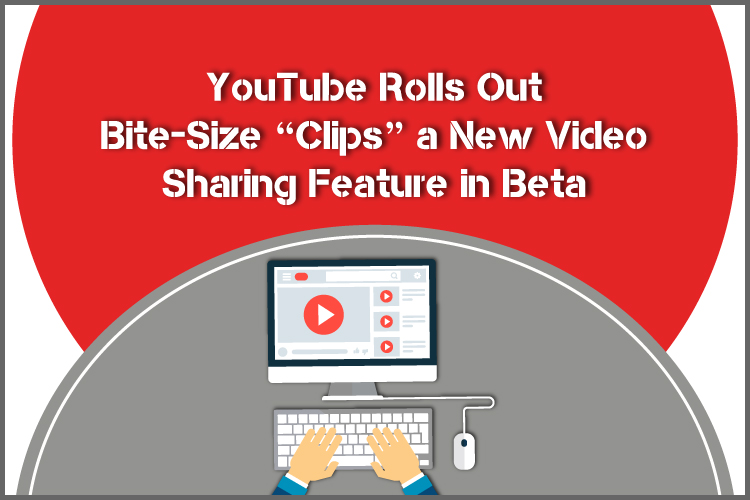
The Google-owned YouTube is launching a new short-form video sharing feature called “Clips” in its beta version. With the roll-out of this new feature, creators will be able to clip out, give a title and share tiny 5 to 60 seconds long clips from an existing YouTube live stream or video.
Undoubtedly, this new feature will be a great addition to the platform. These short clips will act as teasers for long-form content, which sounds pretty good for creating buzz around your content or generating interest or excitement in the minds of your audience.
YouTube has made this feature available in its beta version as of now since it is in its testing phase and is only accessible to a select group of gaming channels currently. Individuals using a desktop or Android device can only view this feature for the time being until it is fully developed. This means it is not available for iOS users at the moment but is expected to go public very soon.
While users can use this feature on various types of videos, it is not available for use on children’s content, live broadcasts that are more than 8 hours long, premieres while they’re still “live,” and content that has either been removed, set to private or goes against YouTube community guidelines.
Clips will allow creators to share select chunks of videos or Live YouTube videos, making it even more convenient for the audience to get an idea of what the video is all about.
If you happen to be one of those creators who have managed to get their hands on this new feature, you can follow these steps to start sharing tiny video clips right away.
Steps to Share a YouTube Clip
- Click on any of your YouTube videos that qualify to be shared as a “Clip.”
- Under the video, look for the “clip” icon, which will appear in the shape of a scissor.
- Tap or click on this icon to create a clip.
- As soon as you click that, you will get the option to make a clip and select the duration of your Clip. Your Clips can be as short as 5 seconds but not longer than 60 seconds.
- Once you have done this, proceed to assign a title to your Clip and click on the “Share Clip” option.
- A new panel will pop up on your screen, providing you with multiple sharing options that include social media platforms such as Facebook and Twitter. Here you will also spot the options to embed or email your Clip. On the other hand, you can just copy the URL and paste it wherever you like manually.
Wrapping It Up
The popular video-sharing platform, YouTube, is back with yet another exciting update. The company is testing out a new video-sharing feature that lets users share bite-size “Clips” from their existing videos or live streams with their audience. As per reports, the length of these clips can be anywhere between 5 to 60 seconds. While this feature can be used for a range of videos, there are certain types of videos that are excluded from its use. This feature is currently only available in YouTube’s beta version and for a few gaming channels. Desktop and Android users can only see this feature right now. Let’s see how this new update turns out for the platform and hope the platform rolls it out widely to the general public soon.
