A Short Guide to PageRank Sculpting
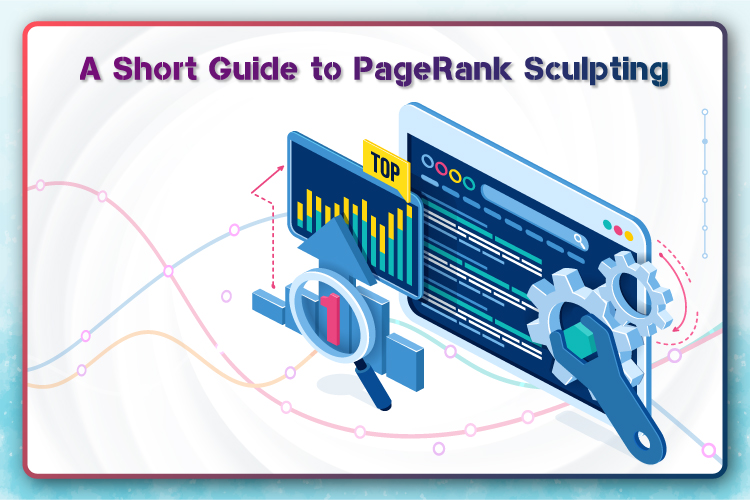
Over the last couple of years, some SEO old hands have announced loud and clear that PageRank Sculpting does not exist anymore. But they got it all wrong. In reality, larger websites have more PageRank, and therefore PageRank Sculpting can be done more effectively. PageRank still matters in Google, and its algorithms are used to deliver high-quality results to the users.
It might sound very conventional today but experimenting with PageRank is always fun as it is an on-site strategy that you can fully control. Indeed it is great to earn new links, but it is time-consuming. Instead of putting in so much time and effort to build new links, maximizing the utility of your already existing ones seems to be a smarter thing to do. Moreover, websites that have substantial existing backlink profiles can implement this tactic to see more instant results.
If you are not leveraging PageRank, you are actually missing out on a golden opportunity, especially if you own a large website such as e-commerce sites that have hundreds of web pages. In this blog, we will discuss three solid PageRank strategies that have proved to be very impactful in boosting site rankings.
How PageRank Sculpting Died and Why It Should Return?
A long time ago, Google used to offer its users a visible measure of their PageRank via the “Toolbar PageRank” that showed the “value of a specific web page” on a scale of 0 to 10. With the help of this tool, SEO professionals could know the “rank worthiness” of any page on the web. Since they knew which web pages had a higher PageRank, they did everything possible to cash in on it.
Even though there is no more transparency in the PageRank calculations, it’s still being scattered across our websites; therefore, it is crucial to consider where we are sending it. Internal links are the key to shift your PageRank in an impactful way. Here are some internal linking strategies that will help you shift PageRank and yield more significant results.
- Retrieve your lost PageRank by redirecting broken internal web pages
A broken web page can neither rank in search results nor pass the PageRank to other web pages. One of the best ways to take full advantage of your links is to redirect those broken internal links to your most valuable landing pages.
Over time, as we continue building our website, our site structure changes, and so can the URL permalinks. Now, this specifically is true for old sites with too much history and large websites with too many web pages. The links directing to your website are fixed, so it is very common for older backlinks to direct to broken web pages. Similarly, it is very common for older internal links in your blog posts or other website content to direct to web pages that don’t even exist anymore. Google’s web spiders see all this, and it reflects the bad on-site quality.
In order to retrieve that PageRank, all you need to do is build redirects from the 404 error web pages to proper landing pages. Here are three tactics to identify your broken backlinks and 404 error pages on your website:
- Google Search Console: You can find a list of all broken links and web pages by visiting ““Crawl Errors”” under ““Diagnostics.””
- Examine your incoming backlinks: Test the web pages where the incoming links are pointing using a backlink analysis tool to ensure that they are working out.
- Audit server log files: You can find your 404 error pages by checking your apache or NGINX log files.
The best practice would be to do this regularly, especially for dynamic websites that have a great deal of content. Audit your site on a monthly basis to ensure that all the internal links are directing to proper landing pages, and there are no 301 redirects or 404 error pages. This indicates to Google that a site admin is actively taking care of the website and that the site is of high-quality.
It is also vital to consider whether the redirected page’s content is relevant to the older web page. Therefore, once you find broken links directing to your website, look for landing pages that you can redirect them to while making sense.
- Concentrate the PageRank of your website onto the really important pages
Google utilizes your website’s internal linking structure to evaluate every web page’s PageRank. Most of the websites have the majority of their PageRank on their homepage, which further transfers the link juice to the rest of the website. Web pages closer to the homepage, such as pages linked to in the footer or navigation menu, will have higher PageRank always.
To find the pages on your website that you should remove or push further, you can check your Google Analytics to know which landing pages of your site are not receiving enough organic traffic. Doing so will help you prepare a list of web pages that you want to take the PageRank away from and more valuable landing pages on your website that you want to push your PageRank towards.
Here are a few tactics to concentrate your PageRank where you want it to go:
- Utilize your header and footer: They act as a guide across your website; therefore, linking the most valuable web pages on your website in them will help concentrate your PageRank onto them.
- Eliminate the pages with the poorest performance: Remove the pages from the header and footer that doesn’t rank well or get enough traffic to increase your internal linking effectiveness.
- Use a site: search on Google: The order in which your web pages show up will help you know the web pages that the search engine considers vital by PageRank.
- Utilize blog content: Blog content lets you link to your high-value landing pages in a contextually relevant way.
- A/B Test Your PageRank Sculpting
If you want to try some heavy PageRank shifting, you must take a consistent approach to edit your internal links. As you make your edits, recrawl your website in the staging environment every time to find out the amount of more PageRank you are receiving on the important web pages.
Once you are prepared, deploy the new version live and track the edited web pages’ keyword rankings for a few weeks. If you have chosen the correct web pages to remove and promote, you will see a nice boost in keyword rankings. Otherwise, you can always rollback.
Conclusion
When used on a website with high-quality landing pages with great UI/UX and solid core web vitals, PageRank sculpting works wonders. If the main pages on your website have poor UI/UX or they lack in quality, no amount of PageRank sculpting can get it on top-ranking positions.
With these three strategies, you will be able to produce better results for your website.
