The Ultimate Guide To Advanced Image & Alt Text Optimization To Drive More Traffic
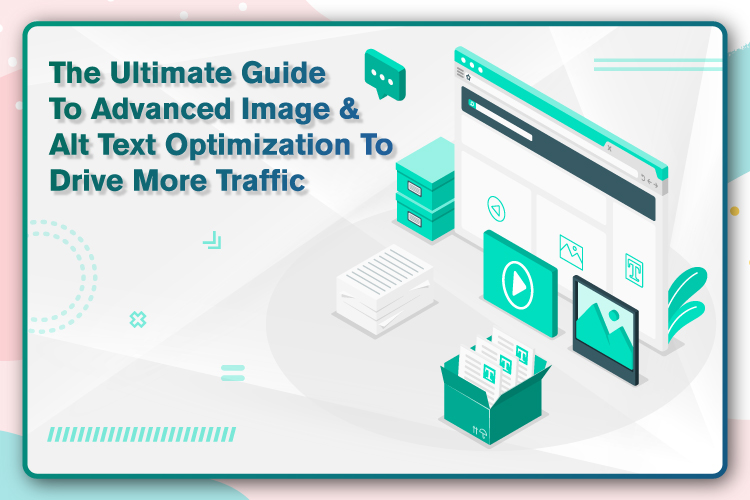
When it comes to Image SEO, the first thing that pops up in our mind is optimizing the alt texts, but it goes far beyond that. Image Optimization is one of the most neglected aspects of SEO, but it does not have to remain like that.
The problem is no one talks about it in detail, but we must remember that image search has the potential to drive massive traffic to your website. In this guide, we will discuss the ways to optimize your images to rank higher on image search results.
Importance Of Images
Images play a significant role in giving context to your content. Using appropriate images can help the readers understand and engage better with your content and also break large text blocks.
As Google is moving towards visual search, we are increasingly noticing images occupy prime positions in the SERPs, often above the typical organic results.
However, one thing that you must not forget is to choose the images carefully. All of us have become kind of used to seeing the same stock images on every other website. To stand out from the competition, use bespoke, unique, and original images to make your content valuable and communicate your story better.
The importance of image search can’t and shouldn’t be ignored. You must make it a part of your SEO strategy, the sooner you do it, the better your results will be.
What is Image SEO?
Image SEO or image optimization is all about enhancing your website’s images. It is done for two main purposes:
- To increase your ranking on Google image search results,
- To enhance the overall optimization and visibility of a web page.
Image SEO involves different tasks such as naming files correctly, adding and optimizing alt texts, reducing image sizes, etc. to help Google understand your website’s images better.
Although one of the most asked questions regarding image SEO is whether these tasks are still needed to be done considering Google’s advancement in using AI and machine learning to recognize images. The answer remains, “YES!”
Even though Google’s image recognition abilities have significantly improved, it still cannot read all image types. Moreover, SEO is not just about helping the search engine understand what the image shows. Poorly optimized images are one of the primary reasons behind slow web pages and making improvements can have a considerable impact on your site’s loading speed and PageSpeed score.
Therefore image SEO should not stop at optimizing alt texts; of course, it is one of the main parts of the process, but it is only “one of the main parts.”
What are Alt Tags and Alt Texts?
You must have heard about optimizing alt texts, alt tags, alt descriptions, and sometimes, alt attributes from SEO professionals. All these words are used interchangeably to refer to the same thing.
Alt tags are nothing but text description or an alternative for an image that indicates what the image shows for search engines or people using screen readers to access a webpage. However, the original purpose of these alt texts was to make the images accessible to the visually impaired audiences.
Alt texts help boost your site’s SEO performance by adding relevant signals and allowing search engines to comprehend the content of an image better and help it rank higher.
How To Optimize Alt Text?
Writing descriptive alt texts shouldn’t have to be hard necessarily. More likely than not, writing good alt descriptions is all about using your common sense to explain what the image depicts simply.
However, we can break down this process into three best-practice rules that you should follow when optimizing the alt text of your images.
- Be Descriptive and Specific
Alt texts should always be able to describe the content of an image in brief. Be as specific as you can while specifying the image. This will help it in ranking better in the image search and give context to your content.
- Be Relevant
Alt tags are a place to describe what an image displays instead of spamming exact-match keywords.
Alt texts need to be precisely relevant. Try to write them in a manner that relates to its page topic, especially when the image is more generic.
- Be Unique
Most people make the mistake of using the main keyword of the page as the alt text for all the images on it.
Always write unique alt texts for every image describing its specific content instead of repeating them.
How Images Affect PageSpeed Scores?
If you have used Google PageSpeed Insights tool before, you must have seen image optimization quoted as one of the primary methods of improving your website’s PageSpeed score.
Large images are the main culprits here since they take more time to download, ultimately slowing down your site’s loading speed.
7 Advanced Image Optimization Tips
Image SEO goes way beyond than just adding and optimizing alt texts.
There are several ways how you can improve your website’s performance and help it rank higher in the search results. Let’s have a look at these 7 advanced tips for image optimization.
- Name the images properly
One of the best practices is to use descriptive names for your images.
You must have noticed while exporting pictures from phones or cameras; they are assigned generic names. Don’t upload the images with their default filename. Give it a name that describes what the image shows. Also, separate the words using dashes instead of underscores.
Make it a habit when publishing images. Go ahead and update the filenames of the previously published images. It might take some time, but it is worthwhile.
- Resize images according to the display dimensions
Another common issue is that the image file is much bigger in pixels than the image display dimensions on your website.
For example, the iPhone X’s back camera generates an image of 4032px x 3024px, and the maximum width that this image will display on your website is 600px.
Now the difference in these file sizes is vast. Using various images that are bigger than their display size will result in increased page file size.
Therefore you must resize images to their maximum display dimensions before uploading.
- Reduce the image file size
One of the best ways of reducing the image file size is by resizing them to their maximum display dimensions. However, that isn’t the only way.
There are plenty of online tools available that will help you to compress your images and reduce their file size.
- Make an image sitemap
If you genuinely and seriously want Google to discover all the images on your website and make them rank better in image search results, you should make an image sitemap that contains the URLs of all your images.
This improves the chances of your image ranking higher in search results. Also, making a sitemap that search engines can use makes more sense.
- Host images on a CDN
A CDN (Content Delivery Network) caches the images from your website across various servers in multiple locations across the globe. This means that your images can be served to a visitor from the closest location.
You can easily set up a CDN using one of the tools available online.
- Implement lazy loading
Images are no doubt the asset on a page with the biggest file size, and therefore the reason behind slowed down website speed.
But we can’t eliminate the images because they offer a truly valuable user experience. However, we can utilize lazy loading to hold off the browser from loading an image unless it is required.
It means the user first lands on the page quickly, and then the assets load up. This is not just for images; you can also utilize it for JavaScript.
For example, if a reader doesn’t scroll down to the second half of the page, those assets won’t be loaded. This will bring apparent performance improvement.
- Leverage browser caching
Google PageSpeed Insights often recommends to leverage browser caching.
Browser caching is when a user’s browser stocks files, which means the next time they visit the page, the assets will load up faster.
When a user visits a page, the images are first downloaded and then showed. Without browser caching, this whole process will have to be repeated. But with browser caching, the browser will already have these files in store so the page will load much faster.
This can be very impactful for websites where people often revisit the same pages.
So this was all about the advanced image and alt text optimization to drive more organic traffic to your site. Let us know how these strategies work out for your website in the comments below.
