The Ultimate Guide to UTM Parameters
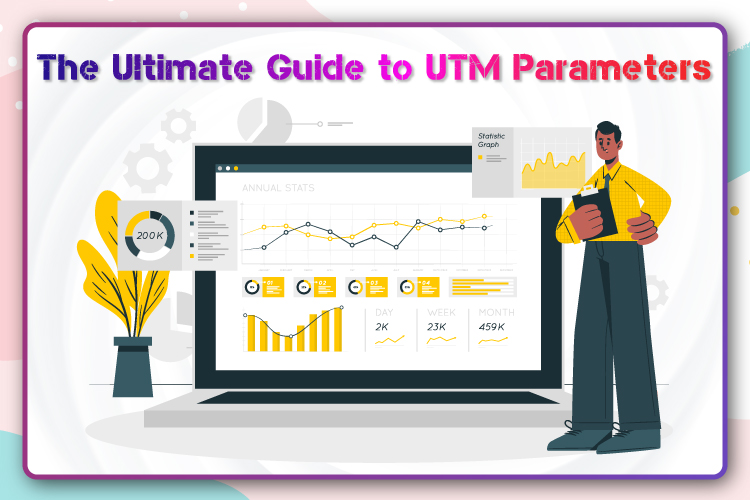
UTM stands for Urchin Traffic Monitor.
It is an industry-standard to track marketing campaigns across different platforms. It lets you track user engagement accurately from external sources within your preferred analytics platforms.
UTM parameters is a series of code positioned at the end of an URL to explain the source, medium, campaign, term, and the piece of content that directed the user to your website.
UTM parameters start with a “?” symbol and come after the primary URL address. The series looks something like this:
?utm_source=google&utm_medium=display&utm_campaign=winter-collection&utm_term=sweaters&utm_content=guide
In this example, the user clicked on this link that came from a Google Display “Winter Collection” campaign that was triggered by the term “sweaters” and showed off “guide” content.
As you might have realized that this kind of information can be extremely useful to track how successful a particular campaign was.
How UTM Parameters Work
When you make a content piece, whether it is a social media post or an ad copy, containing a link, add the UTM at the end of your URL. This will create a new URL that you can track.
For example, abc.com and abc.com/?utm_source=google are two separate webpages.
Google Analytics (or any other analytics platform of your choice) removes the UTM from the URL and places the data from that snippet into the proper dimensions, i.e., source, medium, campaign, term, and content.
Why We Use UTM Parameters
The primary goal of using UTM is to track the success of campaigns. If you are building different pages for every piece of content you publish, you can easily track their effectiveness.
So, rather than seeing a source/medium as Twitter/referral for any traffic coming from Twitter, you can see Twitter/Paid-Winter.
This also enables you to see the difference in performance from your organic Twitter efforts and paid winter Twitter campaign efforts.
In the same way, if you have a winter campaign running on various platforms, you can assign the platform using unique UTMs for each platform.
UTM parameters offer more relevant information about how people interact with your content, which helps you gain in-depth insights, allowing you to create better campaigns for your company next time. These also help you in understanding your site traffic better.
There are five UTM Parameters:
- Source: where the traffic is coming from, e.g., Google, Facebook, etc.
- Medium: how the traffic is coming, e.g., email, social media, etc.
- Campaign: why the traffic is coming
- Term: which search term or keyword is bringing in the most traffic
- Content: which link (image, ad, button, text) is working best.
Which UTM Parameters Are Required
These are the five UTM parameters that you can add to a URL:
- utm_source
- utm_medium
- utm_campaign
- utm_term
- utm_content
As per Google, the first three parameters i.e., source, medium, and campaign are required while the last two i.e., term and content, are optional.
How to Add UTM Parameters in a URL
Using a URL builder like Google’s Campaign URL Builder is the best way to add the UTM parameter to a URL. Fill in the fields with related campaign information, and once you are done adding the parameters, copy and paste the URL wherever you want.
Is There Any Definite Order of UTM Parameters?
There is no definite order. In fact, the order of the UTM parameters does not matter at all provided that you are starting the tags with a question mark “?” and joining them with an ampersand “&.”
Do UTM Parameters Impact SEO?
UTM parameters are just used for tracking the results of the URLs you are sharing online. They are not used for SEO purposes or have any effect on SEO. Neither will they boost your site’s SERPs rankings, nor will they harm them.
Best Practices for UTM Parameters
When making your UTM parameters, follow these best practices –
- Use lowercase letters in your UTMs
UTMs are case sensitive, which is why the majority of people recommend using lowercase letters only. Therefore make sure you are consistent regardless of what you decide.
For example, Google Analytics will recognize utm_source=facebook and utm_source=Facebook as different sources.
- Use dashes instead of underscores
Experts recommend using dashes instead of underscores to separate terms in your URLs. For instance, use facebook-ad instead of facebook_ad. If not, you can use the plus + symbol, facebook+ad. Whatever you choose, do not leave spaces.
- Use simple language
Everyone can see the UTM parameters you are using. So it is best that you use simple language that others can easily understand instead of scaring away a user from clicking the link.
- Keep the UTM parameters simple and short.
Avoid using too many words to define your parameters. It makes them messy and unreadable. For example,
A short tag like this: utm_campaign=navigation-menu
is better than a long tag like this: utm_campaign=big_drop_down_menu_in_the_navigation_bar
- Use a URL shortener
Once you add the UTM parameters to your URL, it might get a little too lengthy. Use a URL shortener to keep your URLs tidy and easy to read. There are plenty of free tools available online.
- Track all your parameters
Decide one central location to track all of your UTM parameters for all campaigns. There are multiple UTM tracking tools available online. Whichever tool you choose, make a user guide for your team so that they can easily and consistently read and make the parameters.
Mistakes That You Should Avoid Making With UTM Parameters
Here are a few mistakes that one would want to avoid with their UTM parameters:
- Never use UTMs on internal links
Do not use UTM parameters on internal links. You will end up losing your tracking data.
For example, when a user clicks on an internal UTM link, the current session will end, and a new one will start. Any consequent action the user takes will be credited to the internal source instead of the external one that led them to your website in the first place.
- Never use personal information.
Avoid using personal information such as someone’s name, phone number, or email address in the UTM parameters as these are visible to the public. Revealing private and sensitive information will most likely violate your analytics platform’s terms of service.
How to Track UTM Parameters
Once you add UTM parameters to your social media campaigns, you will want to track their performance.
You can find your UTM data in your Google Analytics dashboard by following these steps:
- Acquisition>All Traffic>Source/Medium
- Acquisition>Campaigns>All Campaigns
You can access the data of the three main UTM parameters i.e., source, medium, and campaign through the “Primary Dimension” section.
However, to check the other two parameters i.e., term and content, you can either click on the “Other” option available in the “Primary Dimension” section or select a “Secondary Dimension.” In Google Analytics: utm_term is for Keyword, and utm_content is for Ad Content.
For instance, in the “Secondary Dimension” field, you can type the name of the parameter i8.e. Keyword or Ad Content to access the data you were looking for.
Conclusion
When you use UTM parameters correctly, it can provide you and your marketing teams with tons of valuable information. Using UTM parameters is easy with the majority of analytical tools, especially Google Analytics. It highlights the best sources of your website traffic and best performing campaigns.
